
 |
We are offering custom touch screens for the upper center console compartment, as seen on our 370Z. We use it for our Magden Computer System to watch over the cars
|
|||||||
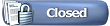 |
|
|
LinkBack | Thread Tools | Display Modes |
|
|
#1 (permalink) |
|
Banned
Join Date: Feb 2009
Location: CA
Posts: 118
Drives: MB Base 6MT w/Sport
Rep Power: 0  |
We are offering custom touch screens for the upper center console compartment, as seen on our 370Z. We use it for our Magden Computer System to watch over the cars systems, but the screen can be used for anything, DVD Player, Carputers, etc.
Heres our Setup.   The package we are offering is the same setup in our car. Specs on the touch screen are: Lilliput 7-inch Stand Alone VGA and USB Touch Screen Monitor  This unit can fit into open pockets on your dash, mount to your windshield or mechanically mount to your dash. It's light-weight body, high contrast screen and VGA/USB interfaces make it an quick "Plug-N-Play" screen to connect to an M.1. The screen brightness (300cd/m2) delivers great graphic performance and matches the wide-screen output of the M.1 Performance Computer, (800 x 480 resolution). Utilize the touch screen by simply connecting to an available USB port on the M.1 Performance Computer. Experience a new GUI available no where else. MSRP: $289.00 Part Number: 629GL-70NP/C/T Black. Contents: •7-inch VGA/USB LCD Touch Screen. •VGA / Composite Video Cable. •USB Cable. •DC 12V Car Power Cable. •115V AC Adapter. •Remote Control and Stylus Pointer. •CD with Touch Screen Driver (NOT NEEDED FOR M.1). •Auto Bracket. •Owner’s Manual. Features: •Auto power on via VGA signal. •7-inch wide screen format. •Anti-glare coating. •800 x 480 resolution. •500:1 Contrast Ratio. •300cd/m2 LCD Brightness. •45/60(U/D), 65/65(L/R) Viewing Angles. •DC 11-15V Operating Voltage. •<10Watts Power Consumption. •183w x 125h x 33d Dimensions (mm). •.430 Weight (kg). Benefits: •Easy installation. •Compact size. •Minimal power consumption. •Great performance for price ratio. Cost on the custom video screen setup is $400, which includes the custom work to mount the screen and the screen itself. If you like, we can also install for you a Magden System M.1b Performance Computer    This Performance Computer comes ready to show you a variety of data channels your vehicle has but which the factory doesn't show you. The M.1b connects to your vehicle's OBD-II connector inside the car (equipped on 1996 and later vehicles) and will deliver some critical data channels that aren’t available with standard gauges. For example; Ignition Timing, Throttle Position and Air Intake temperature are just a few seen on most vehicles. Use these gauges to validate your performance upgrades. The M.1b can datalog as well, saving the information you need to help analyze your vehicle's performance. Click on some of the thumbnails above to see some M.1b screen shots. The M.1b is also equipped with Dynamic Horsepower and Torque gauges. By simply doing the Power Runs before and after you install upgrades, you will see the difference. It makes evaluating your performance upgrades easier than before. Customization is key. Set the M.1b the way you want. Choose a gauge layout and then choose which five gauges to view. Continue customizing by choosing which skin, indicator colors and gauge text color you prefer. It is loaded with many options to pick from, so matching your interior or creating something totally unique is possible. Installing gauges has never been easier. Simply connect the OBD-II, Video and power cables and you're ready to experience new guages on your LCD screen. No more cluttered interior or difficult gauge installations. If you don't have an LCD screen, look in our Products section for some to choose from. MSRP: $649.00 Part Number: M1P1-0001 Contents: •M.1b Performance Computer. •OBD-II cable. •Cigarette Adapter Power Cable. •1GB USB Memory Stick (Owner’s Manual loaded on it). •Quick Start Guide. Features: •Loaded with 3 gauge layouts; Secants, Datalab and Traditional. •Choose any 5 gauges to view per layout. •10 different skins to choose from. •See various OEM data channels. •Unit of measure choice for selected gauges. •Delivers Gear Position, Dynamic Horsepower and Torque, and real time Fuel Mileage gauges. •Datalogs any 5 gauges at a time. •Replays the data-logged session on the screen. •Exports the session as a .CSV file for viewing on any computer. •Outputs your choice of VGA, S-Video or Composite video to accommodate various LCD screens. A DVI and LVDS video card upgrade is available. Benefits: •Provides hard data to evaluate performance upgrades. •The M.1 eliminates a cluttered interior with standard gauges. •Provides access to vehicle efficiency and critical functions. •Quick connections and easy installation. •Compact size with expandability. •Minimal power consumption. •Graphics can match most interior color schemes. •Choose data channels to focus on your driving style. •Works with most common LCD video screens. Specs: •Dimensions: (L) 7” x (W) 7.325” x (H) 2.30” / 177.8mm x 186mm x 58.42mm. •Exterior Case: ABS Plastic. •Weight: 2.0 lbs. •Amperage draw: 1.2 amp peak, .86 amp continuous. •Inputs: DB9M OBD-II, USBx2, Ethernet, DC power plug. •Outputs: VGA Female, Composite Video, S-Video. DVI/LVDS and Additional Sensor card optional. •Cigarette Power Adapter; 6-foot cable, Power LED indicator, DC 2.5 x 5.5 plug with locking collar and 3-amp fuse. •OBD-II cable, 6-foot length, 90 degree, right hand OBD-II connector, DB9F straight connector. Notes: •M.1b requires a USB memory stick for data-logging. Any memory size is compatible and will determine the amount of data-logging available. •Works with most vehicles equipped with OBD-II (1996 - current). For an additional $600. Call in for an appointment or send me a PM. Thanks guys! Last edited by Dee@Amplified; 09-05-2009 at 10:22 PM. |
|
|
|
|
#3 (permalink) |
|
A True Z Fanatic
Join Date: Feb 2009
Location: Texas
Posts: 30,879
Drives: 370z
Rep Power: 4211            |
Been looking into this and other systems like it, my question is though. Will it look better or worse if you set the screen into the cubby to mimic how the stock navigation screen sits? Then you do not need the filler piece around the 7" screen.
__________________
theDreamer's Z // Fast Intentions // Uprev // GTM // HKS // TEIN theDreamer's Silvia // URAS // GREDDY Houston Zs // Facebook // Twitter // Instagram |
|
|
|
|
#5 (permalink) |
|
Enthusiast Member
Join Date: Sep 2009
Location: England
Posts: 258
Drives: UK Yellow 370Z
Rep Power: 17  |
That looks just like what I want to get once I have my 370Z (I am not buying the Nissan Sat Nav option). It looks like a great install.
Would you be able to ship the screen and custom mount to the UK? Also, I already have an in car PC so would you be able to supply the software too? |
|
|
|
|
#6 (permalink) | |
|
Enthusiast Member
Join Date: Sep 2009
Location: England
Posts: 258
Drives: UK Yellow 370Z
Rep Power: 17  |
To answer my own question, it looks like the Performance Computer is a piece of purpose built hardware so I will probably have to look elsewhere for some software on the PC.
Is the $400 quoted for parts only or fitted BTW? Would you supply the mounting kit separately? Quote:
I want one and I don't even have the car yet! Last edited by Paul_S; 09-06-2009 at 04:00 PM. |
|
|
|
|
|
#7 (permalink) | ||
|
Banned
Join Date: Feb 2009
Location: CA
Posts: 118
Drives: MB Base 6MT w/Sport
Rep Power: 0  |
Quote:
In all honesty the HP/TQ Numbers would be relative since it is basing the numbers on the various sensors around the car. The most reliable and accurate way of determining HP and TQ is to physically dyno it on a GOOD Dyno. Magden is used primarily for monitoring your engine, its faster and more responsive than the HKS CAMP system, since it utilizes a number of sensors all over the car. Its a more technical way of displaying gauges, and you can program it to show many different types of sensors. Quote:
I hope this helps you guys out, and if you have anymore questions keep them coming, ill be glad to help you guys out with whatever question you have, related to this or anything in general about the 370z and parts. Last edited by Dee@Amplified; 09-07-2009 at 05:50 AM. |
||
|
|
|
|
#8 (permalink) |
|
Base Member
Join Date: Mar 2009
Location: Miami
Posts: 51
Drives: 350z
Rep Power: 17  |
Looks awesome! that's what i'm looking for
the $400 includes the screen and the mounting kit? includes the installation instructions (how to remove the cubby door) Now if i want the M1 then it will be $600 xtra , right? This is a silly question , but I need to change the Headunit ( base model) ?? Thanks in advance Last edited by sebaztianl; 09-07-2009 at 11:01 AM. |
|
|
|
|
#10 (permalink) | |
|
Banned
Join Date: Feb 2009
Location: CA
Posts: 118
Drives: MB Base 6MT w/Sport
Rep Power: 0  |
Quote:
|
|
|
|
|
|
#12 (permalink) |
|
Base Member
Join Date: Aug 2009
Location: Jax, FL
Posts: 35
Drives: 09 Nissan 370Z SL AT
Rep Power: 17  |
Can you ship the screen and magden computer system to a local tuner in south Florida for install? Would it be difficult for someone else to install and operate it correctly?
|
|
|
|
|
#13 (permalink) |
|
A True Z Fanatic
Join Date: Feb 2009
Location: Texas
Posts: 30,879
Drives: 370z
Rep Power: 4211            |
Found another question:
~Do I need a touchscreen to setup/run this system? I know of much better screens that I would rather use (not saying yours is bad) but are not in touch screen yet because they are waiting on a certain technology to be cheaper.
__________________
theDreamer's Z // Fast Intentions // Uprev // GTM // HKS // TEIN theDreamer's Silvia // URAS // GREDDY Houston Zs // Facebook // Twitter // Instagram |
|
|
|
|
#14 (permalink) |
|
Banned
Join Date: Feb 2009
Location: CA
Posts: 118
Drives: MB Base 6MT w/Sport
Rep Power: 0  |
You can install any screen as long as we have it so with us we can custom fit it for you. Also we can prepare a full package for anyone so you can install it yourself or have a shop install it, its pretty straight forward.
|
|
|
|
|
#15 (permalink) |
|
Base Member
Join Date: Oct 2009
Location: Irvine
Posts: 3
Drives: 370Z
Rep Power: 16  |
Hi Amplified, what is your shop called and where is it located in California?
Also, I have a 370Z with Touring package. I would like to keep the Bose system because I don't want to mess with all new components etc., but I would like to have navigation. So would it be possible to just add navigation to the upper Cubby thing? Can I just buy and 7inch navigation and make it fit into your custom bracket? Which navigation system would you recommend? How much would it cost for just the custom bracket kit? Thanks for your time. |
|
|
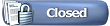 |
| Bookmarks |
|
|
 Similar Threads
Similar Threads
|
||||
| Thread | Thread Starter | Forum | Replies | Last Post |
| DIY: Center Console Mounted Radar Detector Mute Button | Division | DIY Section (Do-It-Yourself) | 33 | 08-27-2017 07:28 PM |
| Help: Removing center console | DinoJ | Exterior & Interior | 6 | 06-13-2017 10:49 AM |
| Scratches on the center console | bpd138 | Exterior & Interior | 4 | 05-16-2009 07:36 PM |
| Why do I see two different center consoles on Base model | dlmartin81 | Audio & Video | 10 | 02-14-2009 02:32 PM |
| 2000 Contender 21ft Center Console | caj77 | Other Vehicle For sale | 1 | 01-27-2009 10:48 PM |