
 |
Anyone change the color of this yet?
|
|||||||
 |
|
|
LinkBack | Thread Tools | Display Modes |
|
|
|
|
#4 (permalink) |
|
Premium Member
 Join Date: Nov 2010
Location: South Arkansas
Posts: 8,435
Drives: 2014 Challenger
Rep Power: 324198            |
heehee DIGItonium makes it sound easy. There is a DIY on this site about changing dash LEDs. IIRC, it requires dismantling the cluster assembly and the ability to de/solder SMDs. Not a job for the average weekend mechanic. YMMV
"PLCC2 SMD LED color" (replace "color" with red/purple/whatever) will find what you need on most search engines.
__________________
Steering Lock Links - Search The370Z Bookmarklet - FSM @ NICOclub Mankind has progressed past the need for war but we haven't evolved that far. - NachoMahma |
|
|

|
|
|
#5 (permalink) | |
|
A True Z Fanatic
Join Date: Jan 2009
Location: Kansas
Posts: 3,800
Drives: 09 Z34-TT 6MT
Rep Power: 43            |
Quote:
Here's a link to some examples: PLCC SMD-3.5X2.8mm LED from Kingbright USA
__________________
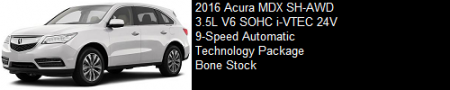
|
|
|
|

|
|
|
#6 (permalink) |
|
A True Z Fanatic
Join Date: Mar 2011
Location: Austin, TX
Age: 44
Posts: 36,450
Drives: 11 Z34, 98 E36 M3
Rep Power: 2684441            |
Digi, do you have any tips on how to work with LEDs this small? Other than lots of practice? I tried doing the start button LEDs a couple years ago and mostly just made a mess of things. I did buy some new tips and tool set that were the smallest I could find in the local hobby store along with some thinner solder, but I was still having troubles. If you have any particular tools that you find useful, I would be very interested and appreciative of any additional info or pic(s)

__________________
 2011 370Z 6MT Sport Gun Metallic | ARC | CJM | Ecutek | FI | Fujimura | R2C | SPL | Stillen | TWM | Z1 | ZSpeed | |
|
|

|
|
|
#7 (permalink) |
|
A True Z Fanatic
Join Date: Jan 2009
Location: Kansas
Posts: 3,800
Drives: 09 Z34-TT 6MT
Rep Power: 43            |
That can happen if you don't have the right tools. Thinner solder is a good start. The smallest tip is very sharp. The solder reworking station I have from Metcal is pretty pricey. The cheapest is around the $300 range. The one I have is discontinued, but it was my first from over 10 years ago. It heats the solder around 600F. It's really nice, and I can rework very small surface mount parts including flash memory (fine pitch).
Below is a list of some of the tips available for my particular tool: SSC Series Conical new Here's a generic example of a sharp tip: http://www.amazon.com/Metcal-SFV-CNB.../dp/B007QT1K84 For surface mount LEDs, capacitors, resistors, etc., it's possible to remove and replace components without using a heat gun:
For practice, get a dead motherboard or PCB with surface mount parts. Practice removing and replacing parts on it.
__________________
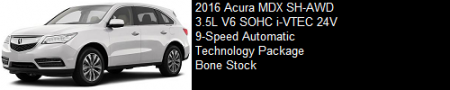
Last edited by DIGItonium; 07-21-2015 at 11:08 AM. |
|
|

|
|
|
#8 (permalink) |
|
A True Z Fanatic
Join Date: Mar 2011
Location: Austin, TX
Age: 44
Posts: 36,450
Drives: 11 Z34, 98 E36 M3
Rep Power: 2684441            |
Actually, circuit boards in computers and TVs are where I got my start. I figured you must have a soldering station or something more serious than what I use. Getting the temps right is probably my biggest obstacle at the moment.
Thanks for the response 
__________________
 2011 370Z 6MT Sport Gun Metallic | ARC | CJM | Ecutek | FI | Fujimura | R2C | SPL | Stillen | TWM | Z1 | ZSpeed | |
|
|

|
|
|
#9 (permalink) |
|
A True Z Fanatic
Join Date: Jan 2009
Location: Kansas
Posts: 3,800
Drives: 09 Z34-TT 6MT
Rep Power: 43            |
@JARblue the particular one I use is fixed temp. I think there's a thermocouple built into the tip, which is how the power supply can regulate the temperature of the tip. It doesn't really heat up until you put a load on the tip, so it doesn't end up overheating and deteriorating the tip.
It's pretty awesome, and I highly recommend it. With hobby use, these tips will last years. I'm still on my 2nd tip, and I still have brand new spares from 10 years ago. Cost is around $20, so it's very nice. This is the one I have, but it has been replaced by newer (smaller) models: http://www.surplus-electronics.co.uk....800.-1.85.jpg
__________________
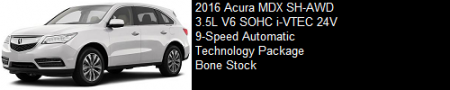
|
|
|

|
 |
| Bookmarks |
|
|
 Similar Threads
Similar Threads
|
||||
| Thread | Thread Starter | Forum | Replies | Last Post |
| Instrument panel lights | ayrton88 | Exterior & Interior | 3 | 12-28-2012 12:36 PM |
| Warning light: red car with key flashing - what does it mean? | ocfoilist | Nissan 370Z General Discussions | 9 | 11-14-2012 04:08 PM |
| Flashing car/key light... is this normal? | Cell | Exterior & Interior | 12 | 01-12-2012 08:23 PM |
| Finicky Brightness settings for instrument panel? | Surly | Nissan 370Z Owners Manual / Service Manuals | 5 | 05-07-2011 02:50 AM |
| What's the yellow flashing light I see when I go WOT? | Diversion | Engine & Drivetrain | 8 | 05-05-2009 05:26 PM |