
 |
bump
|
|||||||
| View Poll Results: Kenwood DNX-5140 vs Pioneer AVIC F90BT | |||
| Go with Kenwood DNX5140. I use(d) it and I love(d) it! |
|
2 | 18.18% |
| Go with Pioneer AVIC-F90BT. I am totally satisfied by it. |
|
4 | 36.36% |
| I haven't used any of them. Sorry I can't put my input. |
|
4 | 36.36% |
| Navigation units are for girls! Just ask strangers where to go! |
|
1 | 9.09% |
| Voters: 11. You may not vote on this poll | |||
 |
|
|
LinkBack | Thread Tools | Display Modes |
|
|
|
|
#2 (permalink) |
|
Base Member
Join Date: May 2009
Location: King of Prussia, PA
Posts: 40
Drives: 09 Nissan GP 370Z M6
Rep Power: 17  |
I have the Pioneer unit in one of my vehicles. I had it put on when it came out probably a year ago. I really like the Nav functions. It'a accurate, easy to read, comes in 2D or 3D options. It automatically adjusts the time based on your time zone. Combine this with bluetooth capability and it's great unit. I'm looking to install a Nav in my Z eventally and may install another Pioneer unit or try out the Kenwood and compare the two units!
__________________
09 Nissan 370Z Base + Sport/Ichiban spacers/Takeda Intake with heat shields/HKS Exhaust/ 88 Porsche 944T, 06 Trailblazer SS/ |
|
|

|
|
|
#3 (permalink) |
|
Base Member
Join Date: Mar 2009
Location: Charlotte NC
Posts: 77
Drives: 09 370Z Sport-Yellow
Rep Power: 17  |
Agreed, but there are quirks with the Pioneer unit. The multifunction knob in FM mode SCANS for new channels instead of changing preset channels. So to change presets you need to go to the FM screen and press the on-screen buttons.
Also, your steering wheel controls will be marginal at best, and no FM preset tuning from the steering wheel controls either. This is a limitation of the AVIC unit firmware. The maps on the Pioneer unit are simply awesome. Street names are very well labeled, zooming in and out is good, auto scrolling is good and manual drag scrolling is very smooth as well. The routing is marginal however. POI location is marginal as well, but if you have any kind of iPhone/Blackberry/Whatever with Google Maps, that's going to be a much more accurate and updated business finder anyhow. The much touted voice recognition is marginal at best for voice dialing - I tried dialing several friends and my wife and it couldn't figure out what I was saying. Voice commands for music ONLY works with iPods, not with USB or SD sources. Personally I despite iPods (I've owned several and hated the lack of tactile feedback, especially when running) and have a Zune so this voice feature is basically useless to me other than dialing phone numbers. Graphics on the Pioneer are much prettier than the Kenwood IMHO. Better color shading. Bluetooth audio works great, but while you're on the phone you can't do anything with the unit - you can't change your audio source, can't go to the map screen if you're not already there, navi directions aren't spoken, etc. Basically the unit stops EVERYTHING to do the call. Annoying if you're using the map to get somewhere and someone calls... Overall I'd say the unit is a mixed bag. The mapping is wonderful, but the overall music implementation (FM preset tuning roadblocks, no voice commands for USB/SD sources) is okay at best. |
|
|

|
|
|
#4 (permalink) | |||
|
Administrator
Join Date: Sep 2008
Location: NJ
Posts: 9,930
Drives: 09 370Z MB Sports M6
Rep Power: 10            |
Quote:
Quote:
Well, after a lot thinking, I went with the DNX6140 (upgraded model from the OP). My need was a GOOD GPS in a headunit and this Garmin integrated unit seems to be doing it's job (looked at some reviews as well). Also, my biggest turn off with the Pioneer units were that both units were discontinued (which means they may have older GPS technology where the Kenwoods has just been released to the market) The difference between 5140 and 6140 is built in Bluetooth by "Parrot"(suppose to be NO. 1 in Bluetooth technology). As I was pulled over by a cop yesterday, 2nd time in my Z within 3 months, I think I am not going to take ANY chance talking on the phone even if it's for just few seconds (most of my calls are very quick). Here's the new unit: Kenwood DNX6140 Navigation receiver at Crutchfield.com http://www.youtube.com/watch?v=9TCO_jzgsK4 What I like the most about this unit is that Kenwood has teamed with one of the best GPS and bluetooth companies. Kenwood has been in the music industry for a while as well which means the sound quality shouldn't be bad. So, this should be the best unit for it's price range. I will def write a review on it once I get the unit installed. BTW, I can't wait to try the rear view camera  . Not that I have any problem with the visibility now, but in some awkward parking lots, this will come handy!!! . Not that I have any problem with the visibility now, but in some awkward parking lots, this will come handy!!! Quote:
 
__________________
The370Z Signature Pictures ll Want to rock our forum decals on your car? Then click here! ll How to Embed YouTube Videos In a Post STOP! (Hammertime) ll Become a Premium Member Click HERE ll F.A.Q. Are You a Nissan Dealer? Click Here to Become A "Supporting Dealer" and Start Listing Your 370Zs In Our Inventory Section My Monterey Blue Z ll My Exhaust --> 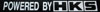 My Intake --> My Intake -->  G3 G3 Nissan's Official Response Regarding Oil Temp Issue: CLICK HERE Need a Set of Cheap Winter wheels /Tires? Then Visit The Banner Link Below and Place Your Order. You'll Help Keep The370Z Alive.  |
|||
|
|

|
|
|
#5 (permalink) |
|
Administrator
Join Date: Sep 2008
Location: NJ
Posts: 9,930
Drives: 09 370Z MB Sports M6
Rep Power: 10            |
*videos* kenwood dnx6140 installed with pioneer rear view cam
YouTube - My New Head Unit Looking at this video from one our member, it seems like if you press and hold the top left button, you can activate the rear camera! This should fun while driving in the highway or just checking who's tailgating me! 
__________________
The370Z Signature Pictures ll Want to rock our forum decals on your car? Then click here! ll How to Embed YouTube Videos In a Post STOP! (Hammertime) ll Become a Premium Member Click HERE ll F.A.Q. Are You a Nissan Dealer? Click Here to Become A "Supporting Dealer" and Start Listing Your 370Zs In Our Inventory Section My Monterey Blue Z ll My Exhaust --> 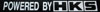 My Intake --> My Intake -->  G3 G3 Nissan's Official Response Regarding Oil Temp Issue: CLICK HERE Need a Set of Cheap Winter wheels /Tires? Then Visit The Banner Link Below and Place Your Order. You'll Help Keep The370Z Alive.  |
|
|

|
|
|
#6 (permalink) |
|
Administrator
Join Date: Sep 2008
Location: NJ
Posts: 9,930
Drives: 09 370Z MB Sports M6
Rep Power: 10            |
Where should I mount my GPS and sirius antennas. They both seem pretty small. One of the member here installed behind the steering wheel.
 That's a possibility. Suggest me some good places (as stealth as possible without losing signal). For the microphone, I think I am going with the cpiller top. thanks.  Everything is here except back up cam. da*n the long overseas shipping! 
__________________
The370Z Signature Pictures ll Want to rock our forum decals on your car? Then click here! ll How to Embed YouTube Videos In a Post STOP! (Hammertime) ll Become a Premium Member Click HERE ll F.A.Q. Are You a Nissan Dealer? Click Here to Become A "Supporting Dealer" and Start Listing Your 370Zs In Our Inventory Section My Monterey Blue Z ll My Exhaust --> 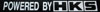 My Intake --> My Intake -->  G3 G3 Nissan's Official Response Regarding Oil Temp Issue: CLICK HERE Need a Set of Cheap Winter wheels /Tires? Then Visit The Banner Link Below and Place Your Order. You'll Help Keep The370Z Alive.  |
|
|

|
|
|
#7 (permalink) |
|
Base Member
Join Date: Mar 2009
Location: Arkansas
Posts: 68
Drives: 09 370Z Sport
Rep Power: 281            |
Mine is mounted behind the IP like this and I don't have any problems with signals. If you truly want to go stealth you can also try mounting it on top of the cubby hole (it looked like there would be clearance when I had the dash apart) which I think would probably work pretty well.
|
|
|

|
 |
| Bookmarks |
|
|
 Similar Threads
Similar Threads
|
||||
| Thread | Thread Starter | Forum | Replies | Last Post |
| pioneer avic F900BT Brand new W/ accessories | nappymike | Parts for sale (Private Classifieds) | 26 | 05-09-2009 03:36 PM |
| want to upgrade to pioneer avic F700BT | nappymike | Audio & Video | 0 | 03-14-2009 10:21 AM |