Hey everyone i got my blitz for Christmas, which is why i bought the navtool in the group buy. My girl was awsome enough to get it for me from Sam at GTM. First words out of her mouth was how awsome there customer service was and how Sam emailed her the links so she was able to make sure she bought the right thing for me. So thanks GTM for helping her/me out lol., All in all it was a easy installation on both parts. Only took a few hours and was all done. Here are some pics. I will list below them what is going on. If anyone has any questions let me know.

I just followed the DIY on removing the panels. I did not remove the shift knob to remove the trim panel just moved it out of the way

I removed the blank plate and installed another heater switch to be able to switch from the Blitz and regular nav screen. This was easy to get to. Just lift up firmly on the cup holder and it will all come off.

Alright the navtool requires 12v ACC power. I bought a T tap at auto zone and connected the navtool power wire to the cig power wire since that only comes on when car is in acc mode or running. Red wire is the power wire.

Here is where i ran the ground for the navtool. There are three wires running to one clip. Ground all the white wires, and the parking brake wire.
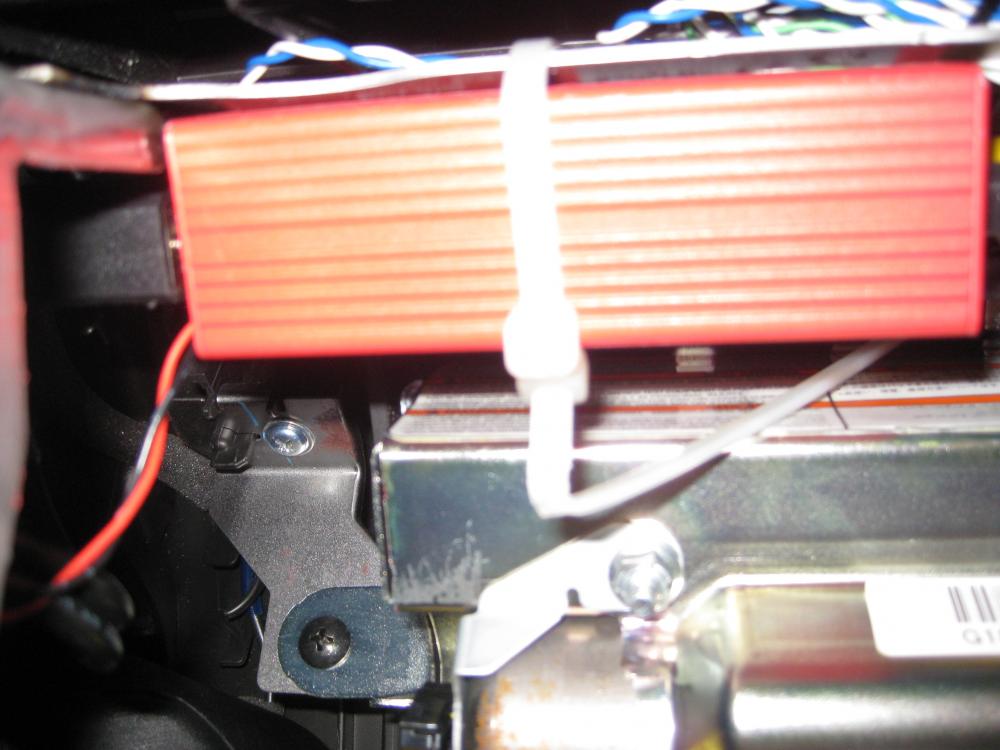
This is where i mounted the navtool. Right up front where the glove box mounts up there is a nice size slit that it fit in perfectly. There is also a thin metal bar where you can zip tie it to.

This i just wanted to show so some one doesn't rip it out when trying to remove the glove box. Just take a small flat head and carefully pry it toward the driver side of the car and it will come right off.

This is where I installed the Blitz. I had no idea where i could put it where it really wasn't showing and be able to use the remote that comes with it. You need to have the remote in order to navigate around the blitz interface. So I just cleaned the area with some alcohol and applied some double side tape. Surprisingly I think it looks good and this is really easy to hook up. Only thing you have to do is plug it into the OBDII port and connect the yellow video wire and you are all done. If anyone has a better idea where I can put it, please let me know.

Picture of the gauges.

Switching back to the radio. For those that don't know thats what the navtool allows to do. I do not utilize the aux input but plug the blitz into the navtool and wired it up to the heater switch I installed. So while listening to my music i can switch back and forth between the navigation and the blitz gauges, with no loss of sound. Also the navigation system still works the same. The lady comes on and tells you when to turn and all. If you wish to see the map just switch back to the navigation. Let me know if any questions
Frank