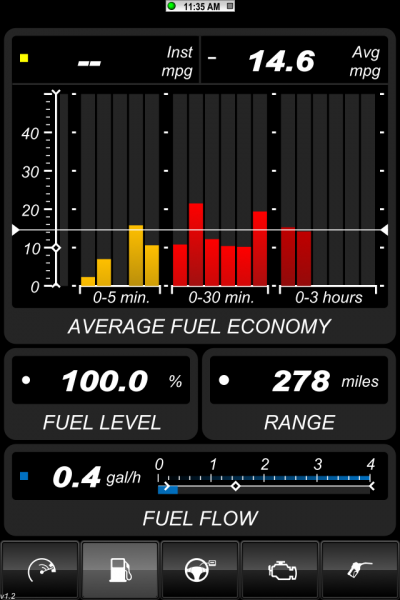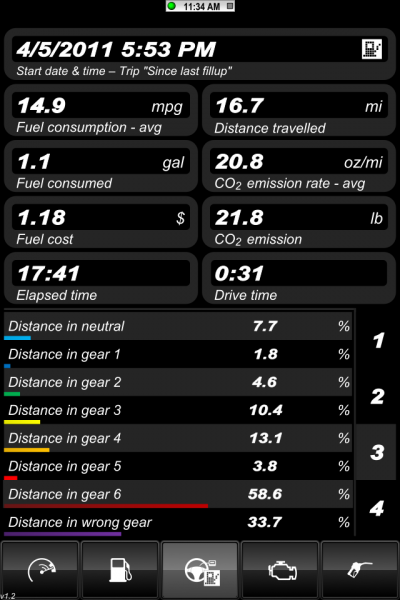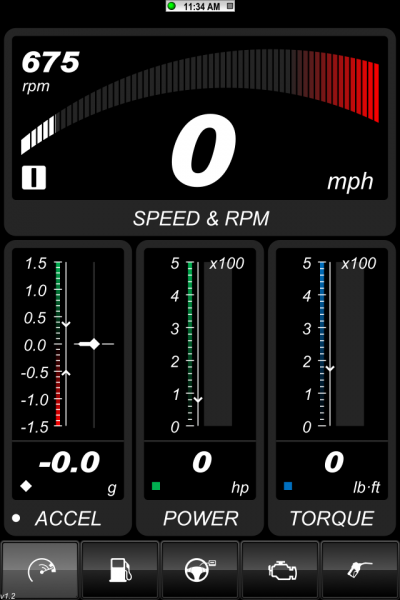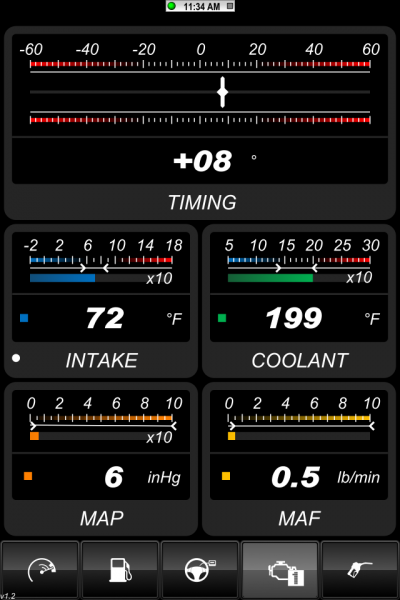So I've been looking to better monitor and follow what's going on with my car, and I stumbled across the PLX Kiwi Wifi OBD-II module. Then my App Store genius suggestions included the program Dash Command. Putting two and two together, I decided to buy them both and try them out. I've borrowed a friend's Scangauge II and it's nice but simplistic. I'm into aesthetics and like the visual experience Dash Command gives, so I went that route.
While waiting the two days for my Amazon Prime ordered PLX to be delivered, I started reading the PLX and Dash Command forums. Frankly, I freaked out. Every post in those forums is about a problem such as how the PLX and Dash Command don't communicate, the interface is too slow, the car's PIDs aren't recognized...the list goes on and on. I was sweating bullets waiting to see where I'd fall in that problem heap.
So the PLX arrived today and I downloaded Dash Command. The PLX was $150 and DC another $50, so I was nervous about my questionable $200 investment. Well, fear not my friends. The PLX plugs right into the OBD-II port and comes with a ~6ft cord. I popped the side footwell panel off (the one that incorporates the fuse box access door) and the plastic cover off the side rail along the bottom edge of the door and ran the wire behind these. It's simple to run the wire and have it exit the side rail at about mid-driver's seat. Then I Velcro'd the PLX control box to the side of the driver's seat. It gives easy access to turn the PLX on/off if you choose (OBD port gives full time power, so a long storage could kill the battery if you leave the PLX on), and I can just rip it off the velcro if I need to look at it. Install complete!
Setting up the iPhone is as simple as turning on Wifi, connecting to the PLX and entering a static IP and DNS. Then you fire up the DC program and click 'Connection'. It found my PLX immediately and I was off and running.
First thing I noticed is that the RPM doesn't read instantaneously and has about a 1 second lag. Frankly, this is not as big a deal as people make it to be...no one is going to look at RPM on this device instead of the RPM dial in the dash directly in front of you! DC logs information well and has a robust default interface with impressive MPG calculations and just about every gauge you could desire.
There is a trick though to get full functionality. You have to enter a vehicle setup for your specific car. This is easy to do on the second screen of the DC menu. It takes a little time, but you enter the curb weight, wheel circumference, gear ratios, redline rpm, idle rpm, drag coefficient, etc etc. Once you do this, DC will then calculate as many variables as possible and display information in many more of the available gauges.
As I just got this, I'll be using it more over the next few days/weeks and will report back. The only down side I can see to this thing is that you have to actively turn it on, connect, and use it when you're in the car. The alternative is ScanGauge II where you just plug it in and it turns on/off automatically requiring no user intervention. The trade off is a very appealing interface on DC. Everything comes at a price.